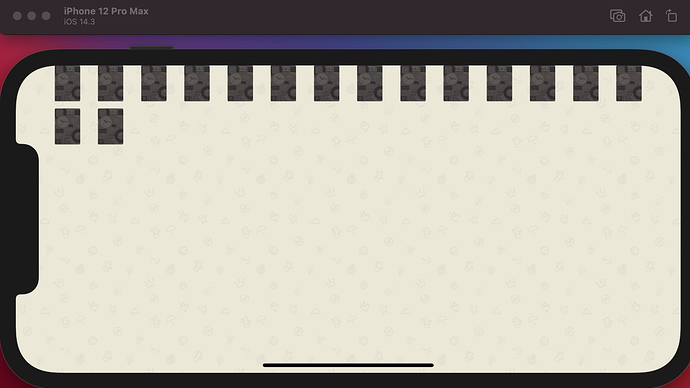My cards are not aligned in rows but rather look like the attached picture. I rewatched Lesson 20 (Project Setup) various times. Not seeing what I did wrong… Anyone have a clue?
A few key insights:
- Size of cards looks good in the Main storyboard but are not aligned in the simulator.
- I re-re-rereviewed all constraints (Background/Collection View/Card Cell/Content View etc…) all seem fine.
- I am on xcode 12.3 (menus are a bit different from what Chris shows in his videos).
- It looks the same for all devices (tried with iphone 12, 12 pro max and 8)
Thank You!!!