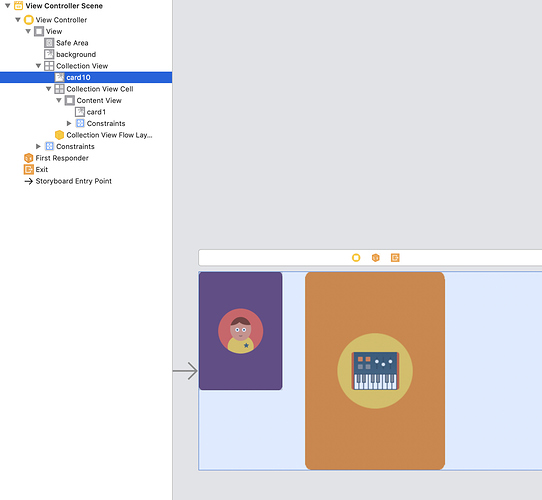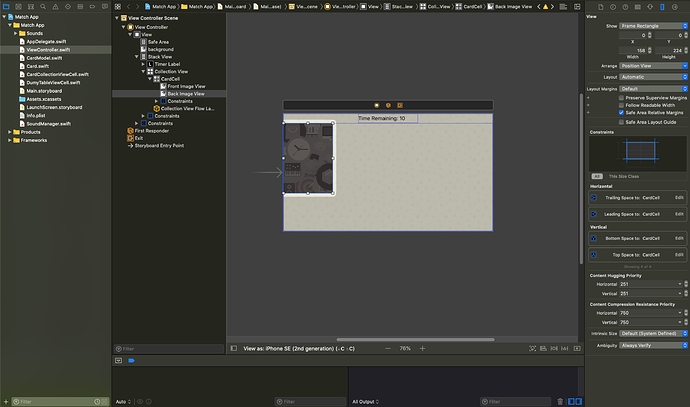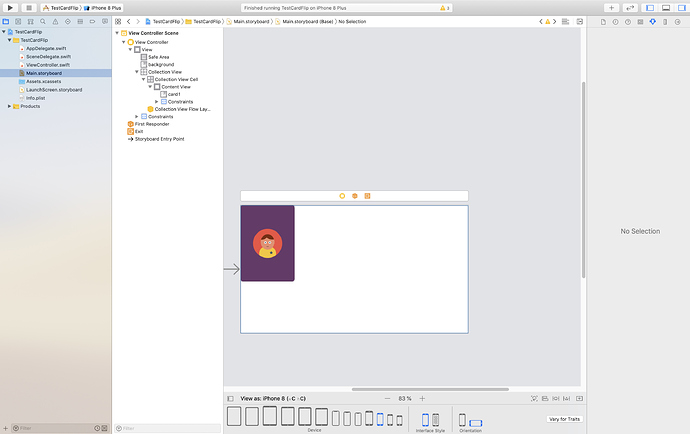I can’t get the cards to show when added in the Content View in the Collection View Cell inside the Collection View. When Added directly in the Collection View it shows.
(The purple card in the content view won’t show, even if the orange card is deleted).
Seems like a very basic thing to do, what am I doing wrong?
Grateful for help 
Can you provide a screen capture of your entire Xcode window so that it shows the Project Navigator on the left. Like this:
The layout you are seeing in storyboard looks OK. I assume you are following the Match App tutorial?
Yes, following the tutorial. Started a test project. What’s different from the tutorial is the “Content View” within the Collection View Cell.
I think that’s because there has been a change in the way a collectionView cell is configured now in the latest version of UIKit compared to the way it was configured when Chris created the tutorial back in 2017 (which I assume is the date of the tutorial you are watching). For example this is the video I was having a quick look at.
Can someone confirm that it is correct to add the images in the Content View? I can’t seem to do it any other way to get it into a cell representation.
Is it supposed to show the image when displayed from the prototype cell? I realize Chris never shows the simulator with the image.
The process of setting up the cell is a precursor to then adding the code to make it all work. If you run the program on your simulator at this point, all you will see is the background displayed on screen.