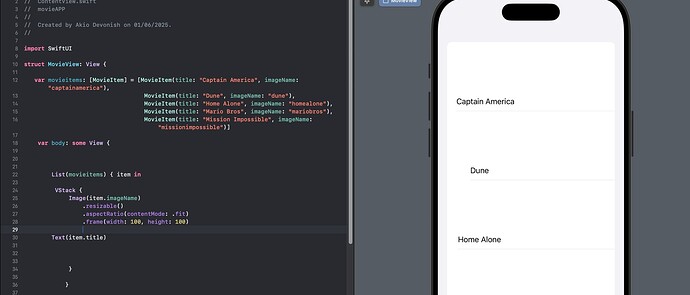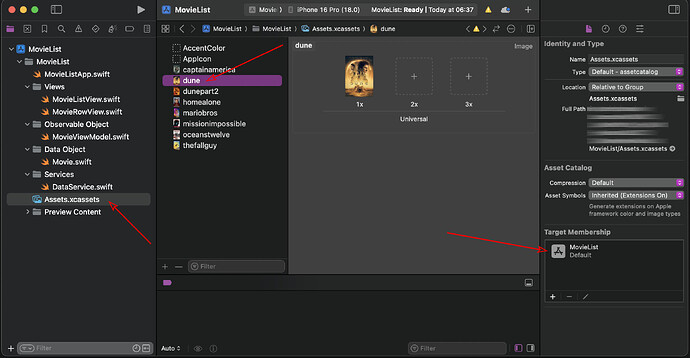Giving the challenge a go but my images are not showing up and im not sure why. I even changed the format from jpeg to jpg to see if that helped but it just shows as black but with the spacing as if something is there but not showing.
I’d like some assistance with getting over this hurdle please
@akioDevonish
Welcome to the community.
Check that you have correctly added the images to your Assets.xcassets group and that the naming convention matches. If you change the filename extension in Finder you will mess up the way Xcode deals with images as you drag them into the Assets group and you will have to delete them all and drag them in again.
Xcode also automatically adds the images to the Target Membership so ensure that when you open up the right hand inspector panel that you see that it has that entry populated.