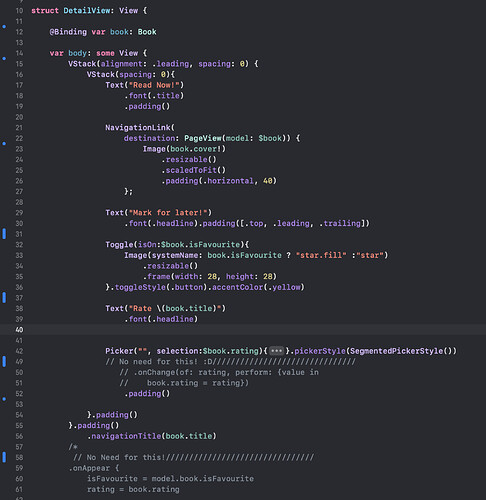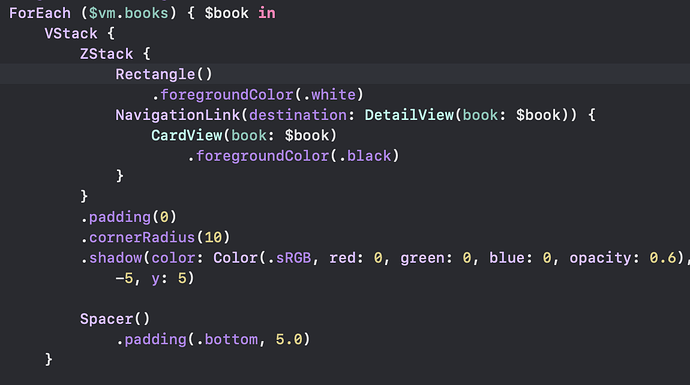Please help. I really don’t any idea what’s going on. I even copied the implementation from the solution because all the sensible logic really didn’t work for me. It’s in the DetailView and the snippet looks like this
NavigationLink(
destination: PageView(model:book)){
Image(book.cover!)
.resizable()
.scaledToFit()
.padding(.horizontal, 40)
};
Text("Mark for later!")
.font(.headline).padding([.top, .leading, .trailing])
Button(action: { viewModel.updateFavourite(forId: book.id) }) {
Image(systemName: book.isFavourite ? "star.fill" : "star")
.resizable()
.frame(width: 28, height: 28)
}
.accentColor(.yellow)
My codes can be downloaded here →
Archive.zip