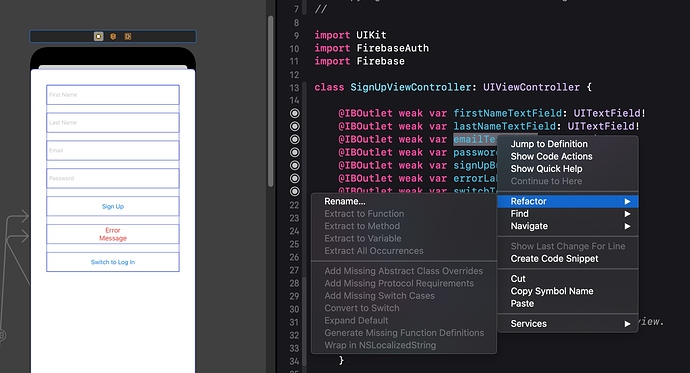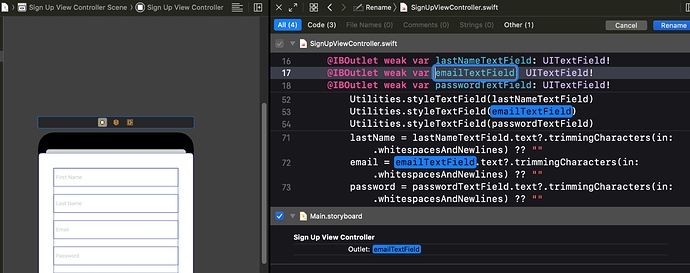So I have watched CodeWithChis’ Firebase Authentication Tutorial ( https://www.youtube.com/watch?v=1HN7usMROt8 ) I have copied everything straight from the tutorial. (Except I added a “Parents Email” button, if that changes anything.) But now I get this error, "Thread 1: Exception: “[<UIViewController 0x7fe2fc517c70> setValue:forUndefinedKey:]: this class is not key value coding-compliant for the key emailTextField.”. Here is the code I think the error occurs in.
Screen Shot 2020-04-29 at 6.00.15 PM|690x431
Thank you!
Hi James,
Welcome to the community.
First thing to do is check the connection of the IBOutlet for emailTextField from your ViewController.swift file to the storyboard ViewController textField you added to the scene.
Recreate it if necessary.
One thing to watch out for is that if you need to correct any spelling of the outlet name then you can’t simply overtype the existing name because the link in the storyboard will break. If you do need to change the name then simply right click on the name in the ViewController.swift file and select Refactor > Rename as per the image below…
… wait for Xcode to search for all the instances of that name (that might take a few seconds) and then overtype the name and press enter. This will also change the reference in storyboard.