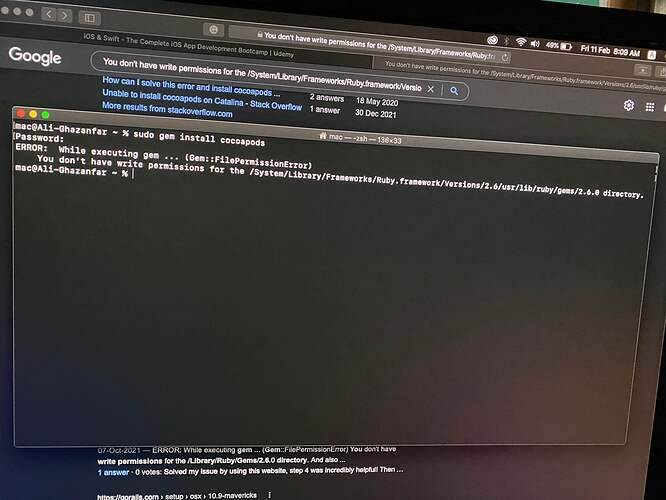Hi there,
What I’m trying to do?
actually, I was installing cocoapods by the simple way, by which everyone going through to install like (sudo gem install cocoapods) via terminal, but I got the error, check out the attached image.
Did I find the solution?
after a lot of searching, I find the solution to this error, actually, I was using ruby by apple default for installing cocoapods so I have to create another ruby by the manager’s so I can install cocoapods - I try this but still, errors are coming after some step even this solution is perfectly working on everyone laptop.
And even (sudo gem install cocoapods) this is working for everyone to install cocoapods but why is not my machine.
I have MacBook Pro 2015 (13").
- Version 10.15.7 (Catalina)
Should I reinstall macOS on my mac? Or please tell me the solution!