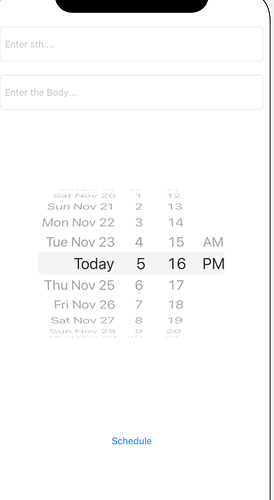Hello.
I need to ask what to search if I want to add some notifications in my app?
I know that I need to search sth connected with NSNotifications but dunno which videos do I need(by which words in the browser).
I asked because I don’t understand why wasn’t the notifications shown when I was in my app with NSNotification but was shown only when I went out of the app. If somebody can explain me, please, explain me why does it happen and how to fix it.
Sincerely, SA.
Hi SA,
It sounds like you’re on the right track, can you please provide some code that you’re currently using for notifications right now?
Paste your code in as text, rather than providing a screenshot.
To format the code nicely, place 3 back-ticks ``` on the line above your code and 3 back-ticks ``` on the line below your code. The 3 back-ticks must be the ONLY characters on the line. The back-tick character is located on the same keyboard key as the tilde character ~ (which is located below the Esc key). You can also highlight an entire code block and click the </> button on the toolbar to wrap the block for you.
This also makes it easier for anyone assisting as they can copy the code and carry out some testing.
import UIKit
import UserNotifications
class ViewController: UIViewController {
@IBOutlet weak var titleTF: UITextField!
@IBOutlet weak var messageTF: UITextField!
@IBOutlet weak var datePicker: UIDatePicker!
let notificationCenter = UNUserNotificationCenter.current()
override func viewDidLoad() {
super.viewDidLoad()
notificationCenter.requestAuthorization(options: [.alert, .sound]) { (permissionGranted, error) in
if (!permissionGranted) {
print("Scheiße Verdammt")
}
}
}
@IBAction func scheduleAction(_ sender: Any) {
notificationCenter.getNotificationSettings { (settings) in
DispatchQueue.main.async {
let title = self.titleTF.text!
let message = self.messageTF.text!
let date = self.datePicker.date
if (settings.authorizationStatus == .authorized) {
let content = UNMutableNotificationContent()
content.title = title
content.body = message
let dateComp = Calendar.current.dateComponents([.year, .month, .day, .hour, .minute], from: date)
let trigger = UNCalendarNotificationTrigger(dateMatching: dateComp, repeats: false)
let request = UNNotificationRequest(identifier: UUID().uuidString, content: content, trigger: trigger)
self.notificationCenter.add(request) { (error) in
if (error != nil) {
print("Eine Fehler: " + error.debugDescription)
return
}
}
let ac = UIAlertController(title: "Notification Scheduled", message: "At " + self.formattedDate(date: date), preferredStyle: .alert)
ac.addAction(UIAlertAction(title: "OK", style: .default, handler: { (_) in}))
self.present(ac, animated: true)
}
else {
let ac = UIAlertController(title: "Enable Notifications?", message: "To use this feature you must enable notifications in settings", preferredStyle: .alert)
let goToSettings = UIAlertAction(title: "Settings", style: .default)
{ (_) in
guard let settingsURL = URL(string: UIApplication.openSettingsURLString)
else
{
return
}
if (UIApplication.shared.canOpenURL(settingsURL))
{
UIApplication.shared.open(settingsURL) { (_) in}
}
}
ac.addAction(goToSettings)
ac.addAction(UIAlertAction(title: "OK", style: .default, handler: { (_) in}))
self.present(ac, animated: true)
}
}
}
}
func formattedDate(date: Date) -> String {
let formatter = DateFormatter()
formatter.dateFormat = "d MMM y HH:mm"
return formatter.string(from: date)
}
}
that’s what is on my interface