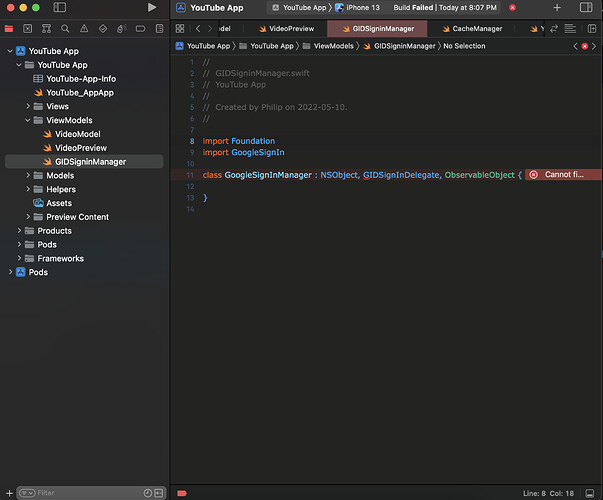What does your Podfile look like?
Also just curious what’s your Xcode theme?
Here is the Podfile:
Uncomment the next line to define a global platform for your project
platform :ios, ‘14.0’
target ‘YouTube App’ do
Comment the next line if you don’t want to use dynamic frameworks
use_frameworks!
Pods for YouTube App
pod ‘Alamofire’
pod ‘GoogleSignIn’
end
Also the theme is custom
Thanks
You could instead try Swift Package Manager because it’s easier
But even if you clean the build folder and delete derived data and run again, you still get the error?
I cleaned the build folder but im not sure what derbies data is?
Derived data, sorry typo; open Xcode preferences under general is a tab for location
There’s an arrow to the path for derived data and click on that and it opens a folder called DerivedData
Delete that and rebuild the project
It’s a directory where Xcode stuff is cached, so if you’ve never deleted it before it’ll be pretty big
Hi, still getting the error.
How do i do it with Swift Package?
This video may help
Hi, i deleted coca pods from my project but i dont have the right urls for Alamofire and Google Sign in.
I actually found the urls for both of them and successfully imported both but am still getting the issue
And you’ve deleted DerivedData folder?
And tried to restart your computer?
Hi, i yes i have but i dont think its any of that because if i open the solution file it has GIDSignInDelegate. I must have done something wrong but am not sure what.
Do you have any idea of what i might have done wrong?
Which packages did you add with SPM?
Alamofire and GoogleSignIn
Which versions of each did you install?
GoogleSignIn looks like it has an issue with 6.0
@user123 did you find a solution? I get the below errors:
Cannot find type ‘GIDSignInDelegate’ in scope
Cannot find ‘GIDSignInErrorCode’ in scope
Value of type ‘GIDGoogleUser’ has no member ‘authentication’
I am also facing the same GIDSignInDelegate error. Apparently, GIDSignInDelegate is no longer supported since Google Sign-In SDK 6.0 (see Google Sign-In quick migration guide | Authentication | Google for Developers). Unfortunately, I am not skilled enough at the moment to follow the migration guide to fix the error.
Chris and team, please update the YouTube App video ASAP on the GIDSignInManager.swift file. I have enjoyed the lessons on CWC until now. Feeling frustrated. Hope to see an update on the lesson video very soon.
Update: I have solved the problem by downgrading the Google Sign-In SDK to 5.0.2 by adding ‘~> 5.0.2’ to the Google Sign In pod.
A post was split to a new topic: Problems implementing Google Sign In