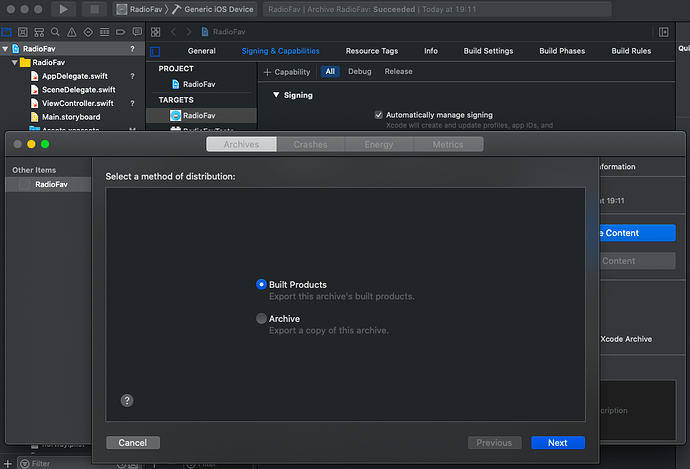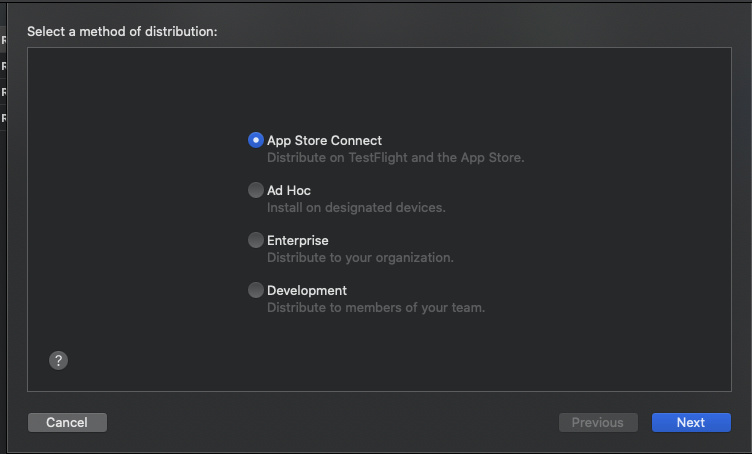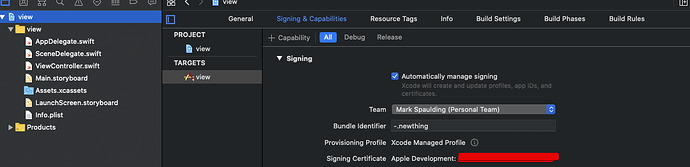In Xcode 11.4.1 when accessing the organiser window after creating the archive of the app there are 2 buttons: distribute content and validate content (this last one remains greyed out no matter the file is selected). First observation is that the description of the buttons differs from that included in Apple’s “how to upload” documentation, which states Distribute App. Then, when clicking Distribute Content, the next screen just shows two options: Built Products and Archive, when in fact the option App Store Connect (and others such as Ad Hoc) should appear and it is not. Any ideas as to why this is happening? I am completely lost here…
Hi,
Have you set the Team on the Signing and Capabilities screen to the team you have a paid Apple Developer account?
We can start there and then start digging deeper.
Blessings,
—Mark
Hi. Yep. It has been correctly set up. Please have a look at Xcode’s screenshot showing the only two options available in the Organiser. It seems really odd to me that App Store Connect Distribution method does not appear. Thanks!