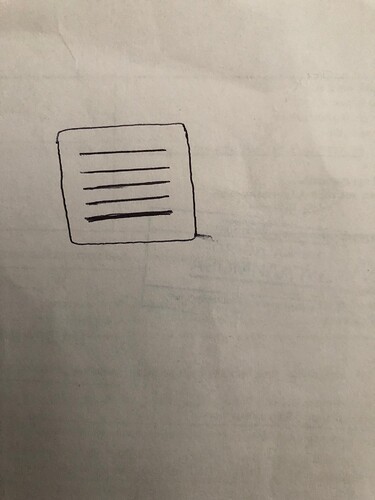Hello. I don’t know where can I get images for my app, where?
And also can it be like some picture on a peace of paper and then placed in the app like a View?
There are a number of web sites that have images you can use in your project but in many cases you need to give credit to the author if you use the images in an App that you place in the App Store.
Have a look at unsplash.com
How much is one picture cost approximately?
The images on https://unsplash.com are free. All you have to do is attribute the author if you use the image in an App that is on the App Store otherwise personal use requires no attribution.
See this licensing page on the unsplash web site: https://unsplash.com/license
Do you know how to attribute the author?
If you know, please, explain me how to do this!
Also,
Where can I find the app-icons like shown below on picture, that’s with 3- 5 parallel lines, parallel to the bottom border line of the icon?
Have you tried using SF Symbols for icons in various places?
In SwiftUI they are accessible using the Image() view as follows:
Image(systemName: "line.horizontal.3")
.resizable()
.frame(width: 44, height: 44)
In UIKit they are accessible by:
UIImage(systemName: "line.horizontal.3")
There is an SF Symbols App you can download from the Apple Developer page:
Can I import straightly the SF Symbols in to the Xcode project according to the whole rules provided by apple and any other organizations?
If I cannot do this, how can I do this the most fast way and not to violate the rules, for having then the icons of 2x and 3x formats?
SF symbols are free to use in whatever App you create. That is a fantastic initiative by Apple.
You don’t have to import them. They are part of iOS 13 and above so all you do is reference the name of the symbol in your code and size it as you need.
I need to use SF Symbols for the App icon. Because of this I ask you can I use an SF symbol as an App icon?
That’s a good question. I do not know the answer.
where can I find the answer?
I need it because if I will be blocked somewhere because of some stupid action now, I wouldn’t send apps to the AppStore any more or I would have manny problems.
OK here is the place to answer that question:
https://developer.apple.com/design/human-interface-guidelines/sf-symbols/overview/
From within that webpage there is a paragraph that spells out the answer:
IMPORTANT All SF Symbols shall be considered to be system-provided images as defined in the Xcode and Apple SDKs license agreements and are subject to the terms and conditions set forth therein. You may not use SF Symbols — or glyphs that are substantially or confusingly similar — in your app icons, logos, or any other trademark-related use. Apple reserves the right to review and, in its sole discretion, require modification or discontinuance of use of any Symbol used in violation of the foregoing restrictions, and you agree to promptly comply with any such request.
Can you explain me what does the sentence below mean?
You may not use SF Symbols — or glyphs that are substantially or confusingly similar — in your app icons, logos, or any other trademark-related use
It’s saying that you cannot use an SF Symbol in your App Icons or in a logo in your App or as part of any other trademark image related your business or App.
You can use SF Symbols as button images or menu icons inside your App.
But I asked about app icons. Where can I make or find such icon for the app icon?
You can make your own using a program like Sketch or Figma or Photoshop.
Which videos do I need to understand how to make the app icons via these programs? And which for understanding how to make the app icons via Figma?
Search on line for “how to create an App Icon in Figma”
Can you advice me some regular courses about Figma?
I need to know how to export files from Figma to the app icons and how to copy and paste the pictures designed in Figma in Figma, and how to make them 2x and 3x formats for the app icons.