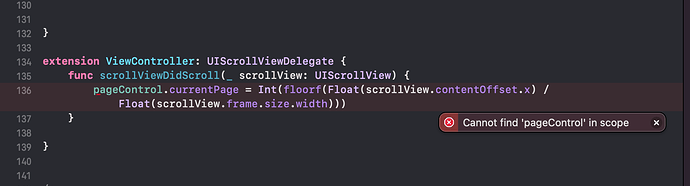How would I make my scope for IBOutlet var pageControl accessible at file level? Below is the full code and this is the error I am getting:
import UIKit
class WelcomeViewController: UIViewController, UIScrollViewDelegate {
@IBOutlet var holderView: UIView!
@IBOutlet var pageControl: UIPageControl!
let scrollView = UIScrollView()
override func viewDidLoad() {
super.viewDidLoad()
// Do any additional setup after loading the view.
scrollView.delegate = self
pageControl.addTarget(self, action: #selector(pageControlDidChange(_:)), for: .valueChanged)
view.addSubview(pageControl)
}
@objc private func pageControlDidChange(_ sender: UIPageControl) {
let current = sender.currentPage
scrollView.setContentOffset(CGPoint(x: CGFloat(current) * view.frame.size.width, y: 0), animated: true)
}
override func viewDidLayoutSubviews() {
super.viewDidLayoutSubviews()
pageControl.frame = CGRect(x: 10, y: view.frame.size.height-100, width: view.frame.size.width-20, height: 70)
configure()
}
private func configure() {
// Set up the scrollview
scrollView.frame = holderView.bounds
holderView.addSubview(scrollView)
let titles = ["Welcome!", "Location", "All Set"]
for x in 0..<3 {
let pageView = UIView(frame: CGRect(x: CGFloat(x) * holderView.frame.size.width, y: 0, width: holderView.frame.size.width, height: holderView.frame.size.height))
scrollView.addSubview(pageView)
// Title, Image & Button
let label = UILabel(frame: CGRect(x: 10, y: 10, width: pageView.frame.size.width-20, height: 120))
let imageView = UIImageView(frame: CGRect(x: 10, y: 10+20+10, width: pageView.frame.size.width-20, height: pageView.frame.size.height - 10 - 0 - 10))
let button = UIButton(frame: CGRect(x: 10, y: pageView.frame.size.height-60, width: pageView.frame.size.width-20, height: 50))
let button2 = UIButton(frame: CGRect(x: 10, y: pageView.frame.size.height-60, width: pageView.frame.size.width-20, height: 50))
label.textAlignment = .center
label.font = UIFont(name: "Helvetica-Bold", size: 32)
pageView.addSubview(label)
label.text = titles[x]
imageView.contentMode = .scaleAspectFit
imageView.image = UIImage(named: "welcome_\(x+1)")
pageView.addSubview(imageView)
button.setTitleColor(.white, for: .normal)
button.backgroundColor = .systemBlue
button.setTitle("Continue", for: .normal)
if x == 2 {
let pageView2 = UIView(frame: CGRect(x: CGFloat(x) * holderView.frame.size.width, y: 0, width: holderView.frame.size.width, height: holderView.frame.size.height))
scrollView.addSubview(pageView2)
button.setTitle("", for: .normal)
button2.setTitle("Get Started", for: .normal)
pageView2.addSubview(button2)
button2.addTarget(self, action: #selector(didTapGetStartedBtn(_:)), for: .touchUpInside)
//button2.tag = x+1
//pageView2.addSubview(button2)
}
button.addTarget(self, action: #selector(didTapButton(_:)), for: .touchUpInside)
button.tag = x+1
pageView.addSubview(button)
}
scrollView.contentSize = CGSize(width: holderView.frame.size.width*3, height: 0)
scrollView.isPagingEnabled = true
}
@objc func didTapButton(_ button: UIButton) {
ViewController.Core.shared.setIsNotNewUser()
guard button.tag < 3 else {
// dismiss
dismiss(animated: true, completion: nil)
return
}
// Scroll to next page
scrollView.setContentOffset(CGPoint(x: holderView.frame.size.width * CGFloat(button.tag), y: 0), animated: true)
}
@IBAction func didTapGetStartedBtn(_ button2: UIButton) {
guard let vc = storyboard?.instantiateViewController(withIdentifier: "getStarted") as? GetStartedViewController else {
print("Failed to print vc from storyboard")
return
}
present(vc, animated: true)
}
}
extension ViewController: UIScrollViewDelegate {
func scrollViewDidScroll(_ scrollView: UIScrollView) {
pageControl.currentPage = Int(floorf(Float(scrollView.contentOffset.x) / Float(scrollView.frame.size.width)))
}
}