I’m following the tutorial of CodeWithChris and i was doing well. I started a new project to test the new stuff learned but when i try to test with the simulator it shows me the opposite of what i did:
How can i fix this?
PS: language is italian

I’m following the tutorial of CodeWithChris and i was doing well. I started a new project to test the new stuff learned but when i try to test with the simulator it shows me the opposite of what i did:

Hi Ruben,
Welcome to the code crew community.
I would recommend that you go back over the video explaining how to set your constraints. First you need to remove all of the constraints you have already set.
Hi, thank you for the reply,
i actually don’t have any constrains active in the project as you can see: 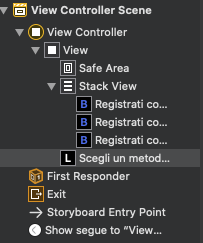
You need constraints to tell iOS where you want the objects to be positioned. That is why the objects you added are randomly placed in the simulator.
The label you added should also be inside the stackView at the top.
Really thank you, i just started yesterday and i’m still learning.
Thank you for the help!