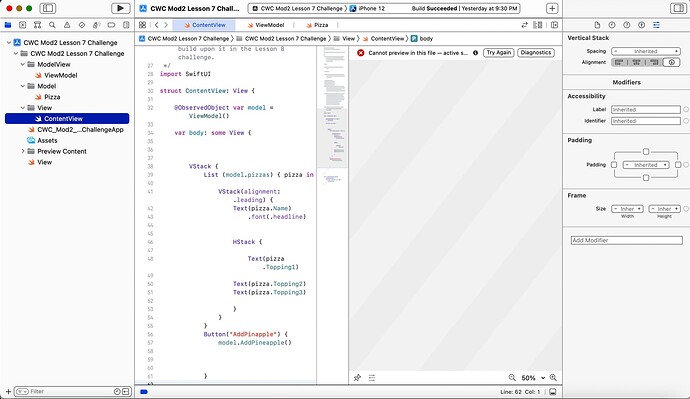I am getting an error trying to see the simulator for the app examples. I get the following info.
NoBuildableEntriesError: active scheme does not build this file
Select a scheme that builds a target which contains the current file, or add this file to a target that is built by the current scheme.
it works fine for my own code but the app examples do not work. I can view them in the separate simulator program. Is there some parameter I need to change in these examples?
@cringleib
Hi Colin,
Welcome to the community.
Can you provide a screenshot of your entire Xcode window when this error/warning occurs?
Use the keyboard shortcut Shift + Command + 5 (that is the number 5 not the letter S) to invoke the Screenshot App to allow you to capture an entire Application Window.
@cringleib
There is nothing obvious that springs to mind.
Can you share the contents of your ViewModel.swift, Pizza.swift and ContentView.swift files?
Paste your code in as text, rather than providing a screenshot.
To format the code nicely, place 3 back-ticks ``` on the line above your code and 3 back-ticks ``` on the line below your code. Like this:
```
Code goes here
```
The 3 back-ticks must be the ONLY characters on the line. The back-tick character is located on the same keyboard key as the tilde character ~ (which is located below the Esc key).
Alternatively after you paste in your code, select that code block and click the </> button on the toolbar. This does the same thing as manually typing the 3 back ticks on the line above and below your code.
This also makes it easier for anyone assisting as they can copy the code and carry out some testing.