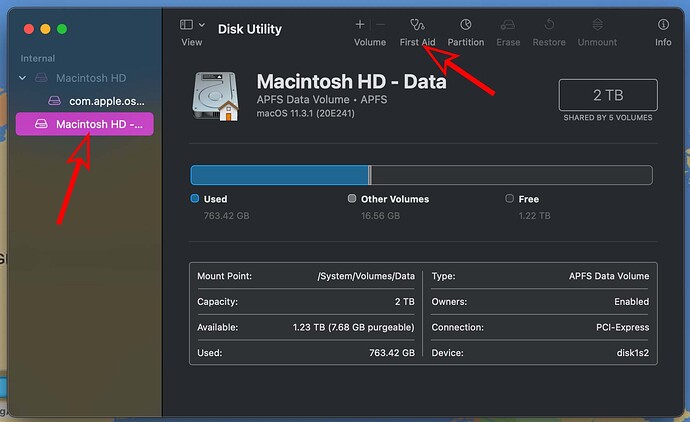Hi everyone,
I’m just starting to do the 14 day challenge for app development and have found the xcode app to be extremely slow with loading the simulator.
I know Chris mentioned that load up times may be long if it’s your first time opening it up, but i was waiting for 40 minutes last night just for the simulator to load!
I’m now opening the simulator for the 2nd time as I’m on lesson 3 and since I opened it yesterday I would of thought the simulator would load up quicker but it’s still acting the same.
Will it be like this all the time?
Hi @Gabriella
40 minutes is waaaaaaaaay too long. Man I would have thrown it out the window.
As a matter of interest:
- What model and year is your Mac
- How much memory and free disk space do you have
- What version of the Operating system is running and
- what version of Xcode are you using?
Depending on the amount of memory you have and how many Applications you have running concurrently then that may affect simulator load times but no way should it be 40 minutes.
I, too, was having unacceptable startup times (though not 40 minutes!) for Xcode itself, for the console, and for the simulator, on my iMac 2019 with a 1TB fusion drive and the latest version of Big Sur. I solved my issue by installing macOS and Xcode on an external 500 GB SSD connected with the USB C port, and restarting my Mac from there. I believe the slowness is caused by the fact that IO on a fusion drive can be extremely slow.
Thank you for replying.
I thought 40 minutes may have been off the mark 
so i’ve just recently installed Big Sur, Version 11.3.1
it says i have 905GB available
it’s an iMac ,year is late 2015
the overview memory says 8GB so i’m guessing this could be the issue?
I just downloaded xcode 3 days ago, so i should have the latest vesion installed, it’s 12.5
I usually only have Xcode running, with maybe safari in the background and that’s about it.
Thank you for replying
Hmm…I’m guessing I should get an external harddrive then Tbh ever since I installed Catalina, I feel like my Mac just changed in speed and nothing much worked properly.
I’ve just installed Big Sur too. I hadn’t used the Mac for quite some time and because of this, the computer went really slow. it kept restarting after logging in, had a mind of its own. It was slow at times aswell. In the end, I did a factory reset and started over. it’s a lot better but its still a tad bit slow, It could be the fact that this vesion of iMac is from 2015.
Gabriella,
It might be worth running “disk repair” on your machine just to make sure that all the permissions are as they should be and that an errors can be corrected.
Open Disk Utility and select the Volume named “Macintosh HD - Data” and then tap on the option at the top “First Aid”. This process may take some time depending on how much data you have on your HD.
I attempted this when i did a factory reset,
I also did it again, not sure if it made much difference but I have now just recieved another update to update to Big Sur 11.4
If you are only running Xcode and Safari I would have thought that it would be OK. I can’t think of anything else you could do.
Please note, Gabriella, that my suggestion was specifically to use an SSD for the external disk. The new file system (APFS) seems to be very slow with the old kind of hard disks, including fusion drives.