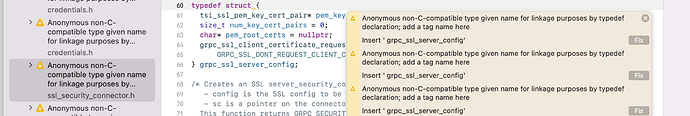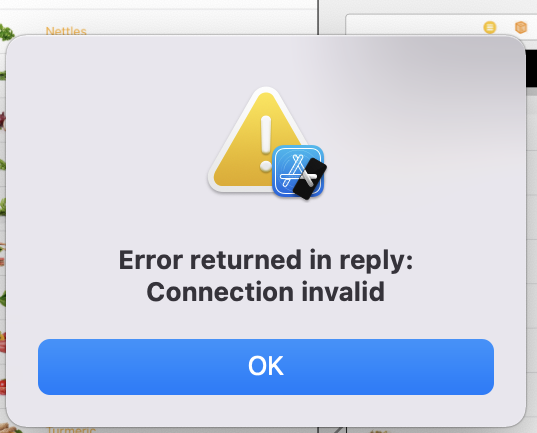I had no problem running the simulator before but tried to do it this morning and its not launching. It seems like it is in the background but I’m not seeing it. I just see these messages come up in the Output section
2022-04-02 06:42:06.025427-0700 fruggienew[19733:826878] 8.7.0 - [Firebase/Analytics][I-ACS023007] Analytics v.8.7.0 started
2022-04-02 06:42:06.059688-0700 fruggienew[19733:826878] 8.7.0 - [Firebase/Analytics][I-ACS023008] To enable debug logging set the following application argument: -FIRAnalyticsDebugEnabled (see http://goo.gl/RfcP7r)
2022-04-02 06:42:06.147968-0700 fruggienew[19733:826878] [boringssl] boringssl_metrics_log_metric_block_invoke(153) Failed to log metrics
2022-04-02 06:42:06.213679-0700 fruggienew[19733:826877] [boringssl] boringssl_metrics_log_metric_block_invoke(153) Failed to log metrics
2022-04-02 06:42:07.023831-0700 fruggienew[19733:826877] 8.7.0 - [Firebase/Analytics][I-ACS800023] No pending snapshot to activate. SDK name: app_measurement
2022-04-02 06:42:08.120113-0700 fruggienew[19733:826877] 8.7.0 - [Firebase/Analytics][I-ACS023012] Analytics collection enabled
2022-04-02 06:42:08.122039-0700 fruggienew[19733:826877] 8.7.0 - [Firebase/Analytics][I-ACS023220] Analytics screen reporting is enabled. Call +[FIRAnalytics logEventWithName:FIREventScreenView parameters:] to log a screen view event. To disable automatic screen reporting, set the flag FirebaseAutomaticScreenReportingEnabled to NO (boolean) in the Info.plist
2022-04-02 06:42:20.768485-0700 fruggienew[19733:826886] [boringssl] boringssl_metrics_log_metric_block_invoke(153) Failed to log metrics
2022-04-02 06:42:20.971469-0700 fruggienew[19733:826901] [boringssl] boringssl_metrics_log_metric_block_invoke(153) Failed to log metrics