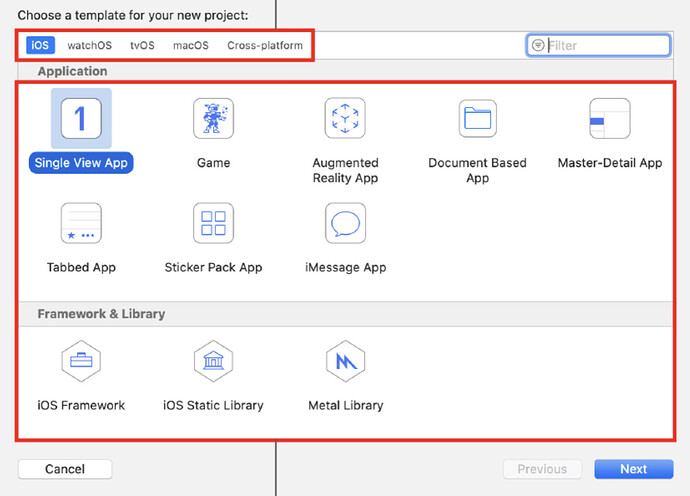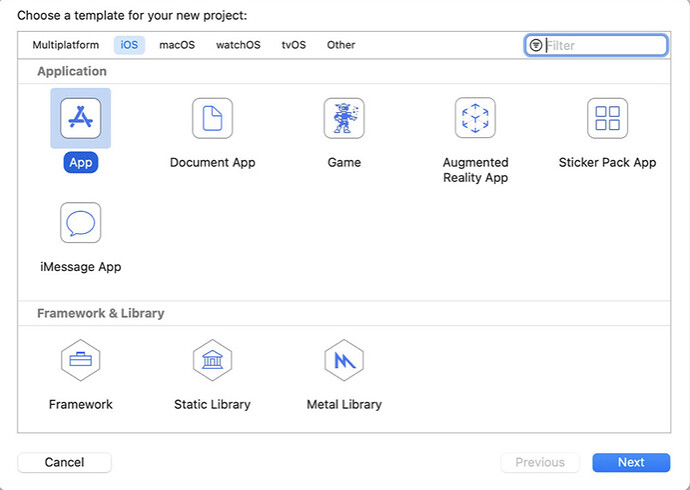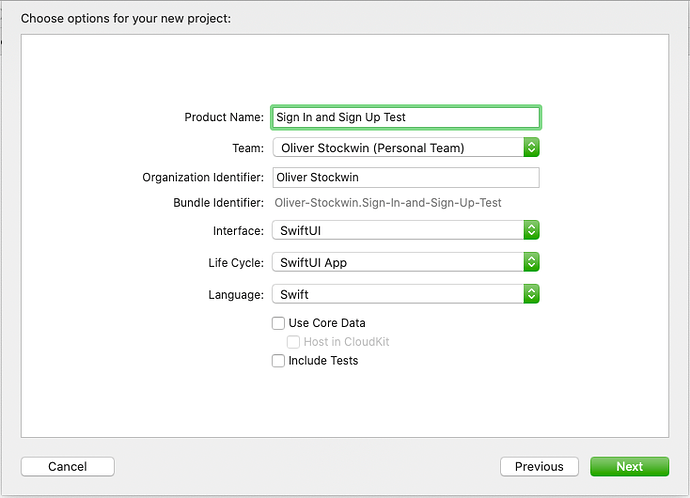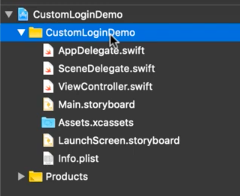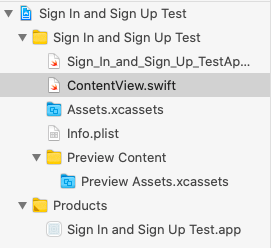I’m using Xcode 12, and I’m trying to follow Chris’ video of how to develop a sign in and sign up page. However, the template he uses in the tutorial is called Single View App. I opened Xcode so I could follow along but I came across a problem almost immediately, the template is no longer available in Xcode. So I tried researching to find out why it’s not there anymore and someone on the developer forums on the Apple website said that they removed it in an update they launched for Xcode.
The Apple representative said that people would have to wait until third party teachers could catch up with the changes to the software. But explanations aside, I’m trying to get help on how to resolve this issue so I can follow what Chris is demonstrating in his tutorial on login pages. I’m a bit short of time and have other homeworks to do so if someone could please help me as soon as possible that would be much appreciated.
From Oliver
P.S - Could someone please inform Chris that he should consider making an updated version of his login tutorial video for 2021?
You mean this one?
It was just renamed, as single view app is misleading
It’s the same.
Ok, I’m still puzzled though. When I select that template, my menu looks different to Chris’ menu.
Here’s my menu.
What do I do now?
Assuming you want to write your code in Swift / SwiftUI and not storyboard … hit the “next” button
Ok, now I just need to know which tabs to use so I can follow what he’s doing.
Here’s a picture of Chris’ menu in the video when he opens his demo project.
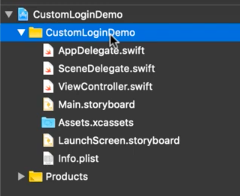
And here’s mine.
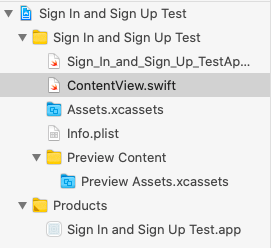
Since they’re renamed I’m not sure which one is which.
For that tutorial Chris is using the Storyboard interface.
You may want to see what if you want to learn Storyboard or go with SwiftUI (there is a recent thread in this forum).
If you decide to go with SwiftUI, you can’t follow this specific tutorial.
So if I use Storyboard, my menu will then look like his?
Yes.
But it seems to me that you’re a beginner. Do you want to invest time to learn storyboard? (There might be reasons for that). SwiftUI is the more modern approach to write apps (in my opinion).
Yes. I’m new to app development. I do have experience with coding languages which are Python and C#. But to create applications (which is my school project) Both Storyboard and SwiftUI are programming languages that I’m not familiar with. So I need to take the time to learn how to use these languages before I can make this application that I need to complete as homework.
I guess if I can learn both then that puts me in a better position.
If you have homework, is there a specific framework you’re supposed to use? UIKit or SwiftUI?
If not just use SwiftUI
It doesn’t really matter which language I use, so long as I meet the needs of my client.
Ok looks like I got it understood now, I can follow wha Chris is doing by using Storyboard. Thank you for the assistance.
Yes it is completely possibly to still follow Chris’ storyboard tutorials, SwiftUI is the newer UI framework, as opposed to UIKit.
Both are fine, but I was suggesting if this is a school project just go ahead and use SwiftUI.
But do whichever works for you!
storyboard should be fine but moving forward all of chris’ videos will be in SwiftUI now, even the foundations course has been updated to SwiftUI now… so if you are a total beginner it might be a good idea to start with SwiftUI instead