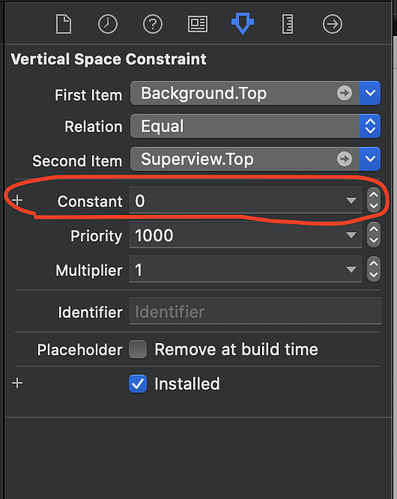After one of the latest upgrades my Add Constraints Dialog has a placeholder that reads ‘Standard’ all the time, when a try to set a value of 0 it comes back to the word Standard, when I add the constraints, having unchecked the Constrain to Margins and having set the 4 constraints to Superview, XCode sets the element to the safe area instead of set it to the limits. Does anybody know why this is happening? or how can I change this Standard mode to Canvas value mode?
Thank you!