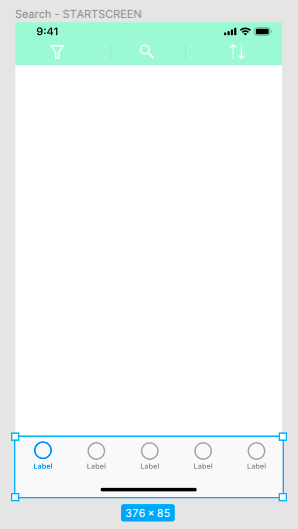Hi all,
I want to build an app with an tab bar, whereby when activating one tab bar item, the view shall also include a navigation bar at the top with 3 items (“filter” -> popup with filter options, “search” -> popup with search field, “sort” -> dropdown menu with sorting options, see printscreen below). I designed the view in Figma and am now a bit lost on how to build the navigation bar with 3 items in the view following the navigation controller linked to specific tab bar item.
My Questions are:
- Which view controller shall I continue with after the navigation controller to be able to create the navigation bar as shown in the screenshot?
- is there a best practise what kind of view controller I should use?
I hope my question isn’t confusing & I highly appreciate your help on this.
Many thx in advance & cheers
Tobias