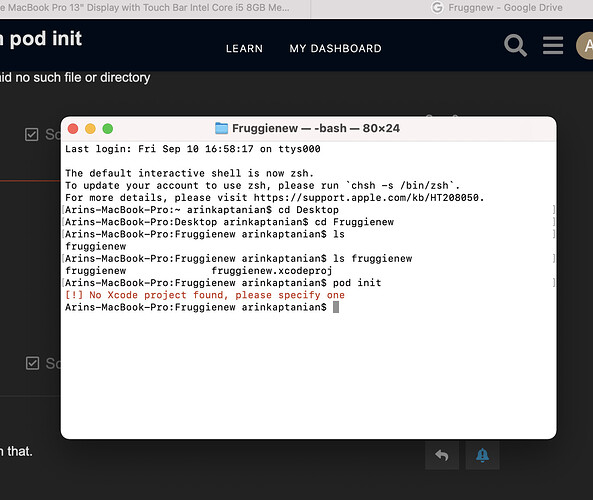Open terminal
cd Desktop
cd Frugginew
ls what does this print out??
This had to be something simple. I failed to pick up on that.
1 Like
where you able to check the file?
I now realise that the problem is that, as Mikaela has indicated in her post, your terminal is not in the correct folder when you type the command pod init
What you need to do is navigate a level deeper.
Your folder hierarchy is this:
Fruggienew <- Folder
fruggienew <- Project level Folder
fruggienew <- Folder containing all the project subfolders
fruggienew.xcodeproj
So what you need to do when you change directories to get to your Desktop is to then
cd Fruggienew
cd fruggienew then
ls type this command without any parameters
That should place you in the correct folder where you can issue the command pod init
got it. Okay let me give that a try.
Wooohoooo! Thank you so much! I appreciate all your help! it worked!