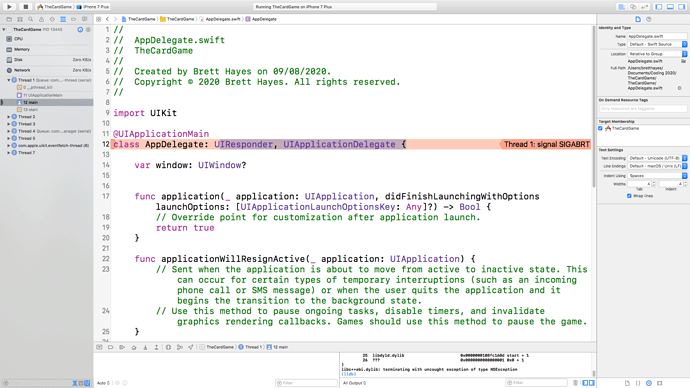When I click on one of my button in my simulator, It crashes and says Thread 1: signal SIGABRT and highlights this line of code which I did not type : if let view = self .view as ! SKView? {
I have fixed the error but when I click on my buttons nothing happens. Someone please help.
please provide more information on what you are trying to do
I have a signal abort error and the error is on this line of code if let view = self .view as ! SKView? {. Which I did not type and was in the Gameviewcontroller.swift.
are program/app are you trying to create that it made a spritekit?
usual app tutorials from chris its only either playground/storyboard/or swiftUI
Yes I am using SpriteKit
From a different tutorial
Can you please help I need to fix it by Wednesday night .error Thread 1: signal SIGABRT
Perhaps you can upload the code to GitHub, right now there really isn’t enough information to be able to help you.
https://github.com/XcodeUser9/Pong-Code/tree/master
Game viewcontroller.swift
if let view = self.view as! SKView? { This is the line with the SIGABRT error
I’m sorry I can’t do anything with that bit of code. If you can commit the whole Xcode project to the GitHub repo then I can look into where the issue is. But just the gamecontroller doesn’t show me a whole lot.
https://github.com/XcodeUser9/tennis
gameScene.swift
below is a file I created for my menu
Is there a way to share Xcode projects
upload the whole folder
how do you do that.Because when I try to upload the project file and click on it It says raw.
zip the folder first then upload it somewhere (maybe in a cloud) then share it here
Can I mail it to you? just give me your mail address not gmail
Never mind I fixed it. But thank you all for your help!
what did you do to fix the error? feel free to email me at kennyshusband@icloud.com