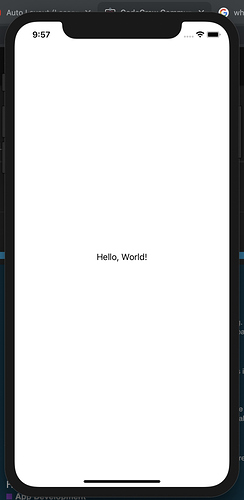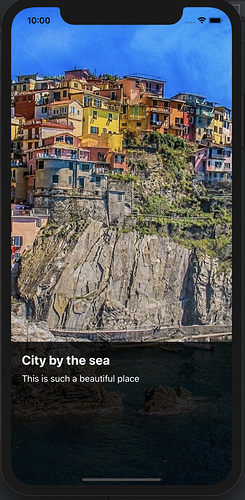When I try to build and run the project at first it looks ok (everything runs the way it should) but after one second the screen disappears and the Hello World app (which I created for the first lesson) appears. This also happens with the other app we built, how can I stop the Hello World app from running? Once it appears I can’t change it back to the project I want to run, regardless of how many times I click the screen. I have even deleted the file and somehow it’s still ocurring?
What do you mean?
You’re running one project in Xcode but the “Hello World” app runs instead?
No, my project runs for like 5 seconds and then the screen changes and displays the ‘hello world’ project
When creating a new project, select storyboard as the user interface.
i have a suspicion that your project is in swiftUI (viewcontroller.swift does not exist right?)
please redo your project just selecting “storyboard” project
1 Like