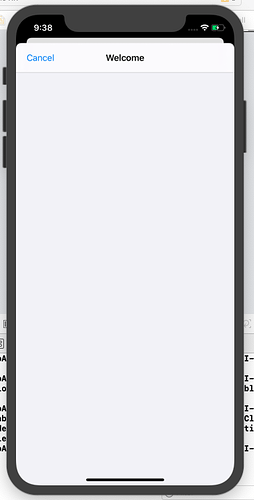PhotoApp Group
Warning Group
Prototype table cells must have reuse identifiers [9]
dyld: Library not loaded: @rpath/FBLPromises.framework/FBLPromises
Referenced from: /private/var/containers/Bundle/Application/5360A123-889D-4D95-9819-DE1867338A2C/PhotoApp.app/PhotoApp
Reason: no suitable image found. Did find:
/private/var/containers/Bundle/Application/5360A123-889D-4D95-9819-DE1867338A2C/PhotoApp.app/Frameworks/FBLPromises.framework/FBLPromises: code signature invalid for '/private/var/containers/Bundle/Application/5360A123-889D-4D95-9819-DE1867338A2C/PhotoApp.app/Frameworks/FBLPromises.framework/FBLPromises’
/private/var/containers/Bundle/Application/5360A123-889D-4D95-9819-DE1867338A2C/PhotoApp.app/Frameworks/FBLPromises.framework/FBLPromises: stat() failed with errno=25
/private/var/containers/Bundle/Application/5360A123-889D-4D95-9819-DE1867338A2C/PhotoApp.app/Frameworks/FBLPromises.framework/FBLPromises: code signature invalid for '/private/var/containers/Bundle/Application/5360A123-889D-4D95-9819-DE1867338A2C/PhotoApp.app/Frameworks/FBLPromises.framework/FBLPromises’
/private/var/containers/Bundle/Application/5360A123-889D-4D95-9819-DE1867338A2C/PhotoApp.app/Frameworks/FBLPromises.framework/FBLPromises: stat() failed with errno=1
Have completed unto Lesson 7
/private/var/containers/Bundle/Application/5360A123-889D-4D95-9819-DE1867338A2C/PhotoApp.app/Frameworks/FBLPromises.framework/FBLPromises: code signature invalid for '/private/var/containers/Bundle/Application/5360A123-889D-4D95-9819-DE1867338A2C/PhotoApp.app/Frameworks/FBLPromises.framework/FBLPromises’
/private/var/containers/Bundle/Application/5360A123-889D-4D95-9819-DE1867338A2C/PhotoApp.app/Frameworks/FBLPromises.framework/FBLPromises: stat() failed with errno=1
Apart from the errors above, can you explain what the App is trying to do and include screenshots of your code where any errors are being encountered.
Got the Login screen working but unable to get any further, screen shot after login screen
Hi
Trying to load a Firebase Database
no errors in code, App loads up on iPhone/Not using Generic. UpTo the end of Lesson 6 I was able to get past the login screen then nothing.
libsystem_kernel.dylib`__pthread_kill:
0x7fff523bc7f0 <+0>: movl $0x2000148, %eax ; imm = 0x2000148
0x7fff523bc7f5 <+5>: movq %rcx, %r10
0x7fff523bc7f8 <+8>: syscall
-> 0x7fff523bc7fa <+10>: jae 0x7fff523bc804 ; <+20> Thread 1: signal SIGABRT
0x7fff523bc7fc <+12>: movq %rax, %rdi
0x7fff523bc7ff <+15>: jmp 0x7fff523b6a89 ; cerror_nocancel
0x7fff523bc804 <+20>: retq
0x7fff523bc805 <+21>: nop
0x7fff523bc806 <+22>: nop
0x7fff523bc807 <+23>: nop
2020-03-01 17:28:44.550900+0000 PhotoApp[51275:6698683] 6.17.0 - [Firebase/Analytics][I-ACS023007] Analytics v.60202000 started
2020-03-01 17:28:44.555333+0000 PhotoApp[51275:6698683] 6.17.0 - [Firebase/Analytics][I-ACS023008] To enable debug logging set the following application argument: -FIRAnalyticsDebugEnabled (see http://goo.gl/RfcP7r)
2020-03-01 17:28:44.556688+0000 PhotoApp[51275:6698683] 6.17.0 - [Firebase/Analytics][I-ACS031025] Analytics screen reporting is enabled. Call +[FIRAnalytics setScreenName:setScreenClass:] to set the screen name or override the default screen class name. To disable screen reporting, set the flag FirebaseScreenReportingEnabled to NO (boolean) in the Info.plist
2020-03-01 17:28:44.561907+0000 PhotoApp[51275:6697275] *** Terminating app due to uncaught exception ‘NSInvalidArgumentException’, reason: ‘Could not find a storyboard named ‘Main’ in bundle NSBundle </Users/christaylor/Library/Developer/CoreSimulator/Devices/6119784B-6314-4D46-AE69-1EF46A3CBD3F/data/Containers/Bundle/Application/28C05BF9-7147-4E4A-B9D7-74A89609BF0C/PhotoApp.app> (loaded)’
*** First throw call stack:
(
0 CoreFoundation 0x000000010b15527e __exceptionPreprocess + 350
1 libobjc.A.dylib 0x000000010afc2b20 objc_exception_throw + 48
2 UIKitCore 0x000000010f723633 +[UIStoryboard storyboardWithName:bundle:] + 672
3 UIKitCore 0x000000010ec055be -[UISceneConfiguration initWithName:sessionRole:] + 2026
4 UIKitCore 0x000000010ec04da8 +[UISceneConfiguration configurationWithName:sessionRole:] + 87
5 UIKitCore 0x000000010ec06a1f -[UISceneSession _initWithIdentifier:sessionRole:configurationName:] + 178
6 UIKitCore 0x000000010f5b9ebd -[UIApplication _connectUISceneFromFBSScene:transitionContext:] + 327
7 UIKitCore 0x000000010f5ba4b2 -[UIApplication workspace:didCreateScene:withTransitionContext:completion:] + 304
8 UIKitCore 0x000000010f1257f5 -[UIApplicationSceneClientAgent scene:didInitializeWithEvent:completion:] + 361
9 FrontBoardServices 0x00000001159b0165 -[FBSSceneImpl _callOutQueue_agent_didCreateWithTransitionContext:completion:] + 442
10 FrontBoardServices 0x00000001159d64d8 __86-[FBSWorkspaceScenesClient sceneID:createWithParameters:transitionContext:completion:]_block_invoke.154 + 102
11 FrontBoardServices 0x00000001159bac45 -[FBSWorkspace _calloutQueue_executeCalloutFromSource:withBlock:] + 220
12 FrontBoardServices 0x00000001159d6169 __86-[FBSWorkspaceScenesClient sceneID:createWithParameters:transitionContext:completion:]_block_invoke + 355
13 libdispatch.dylib 0x000000010d8f2d48 _dispatch_client_callout + 8
14 libdispatch.dylib 0x000000010d8f5cb9 _dispatch_block_invoke_direct + 300
15 FrontBoardServices 0x00000001159fc37e FBSSERIALQUEUE_IS_CALLING_OUT_TO_A_BLOCK + 30
16 FrontBoardServices 0x00000001159fc06c -[FBSSerialQueue _queue_performNextIfPossible] + 441
17 FrontBoardServices 0x00000001159fc57b -[FBSSerialQueue _performNextFromRunLoopSource] + 22
18 CoreFoundation 0x000000010b0b8471 CFRUNLOOP_IS_CALLING_OUT_TO_A_SOURCE0_PERFORM_FUNCTION + 17
19 CoreFoundation 0x000000010b0b839c __CFRunLoopDoSource0 + 76
20 CoreFoundation 0x000000010b0b7bcc __CFRunLoopDoSources0 + 268
21 CoreFoundation 0x000000010b0b287f __CFRunLoopRun + 1263
22 CoreFoundation 0x000000010b0b2066 CFRunLoopRunSpecific + 438
23 GraphicsServices 0x0000000115051bb0 GSEventRunModal + 65
24 UIKitCore 0x000000010f5bdd4d UIApplicationMain + 1621
25 PhotoApp 0x0000000108bf7c7b main + 75
26 libdyld.dylib 0x000000010d97ac25 start + 1
27 ??? 0x0000000000000001 0x0 + 1
)
libc++abi.dylib: terminating with uncaught exception of type NSException
(lldb)
The debug screen says:
Could not find a storyboard named ‘Main’ in bundle NSBundle </Users/christaylor/Library/Developer/CoreSimulator/Devices/6119784B-6314-4D46-AE69-1EF46A3CBD3F/data/Containers/Bundle/Application/28C05BF9-7147-4E4A-B9D7-74A89609BF0C/PhotoApp.app
So, do you have a Main.storyboard ?
I think I will come back to this App when I sign up for a paid developer account.
A big thanks for all your responses
1 Like