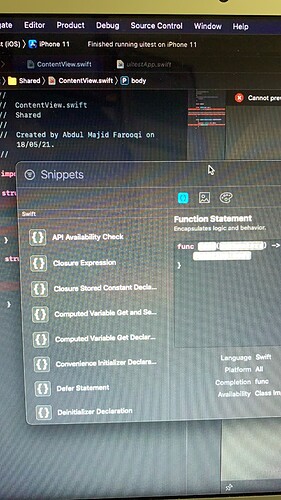Hello Sir! I am your CWC+ member, I have an issue: views and modifiers buttons are hidden by default from my Xcode 12.5 library, how do I get them back?
Hi Abdul,
Welcome to the Community
The Preview canvas needs to be active so that you can see those View elements to choose from.
When you post images of your code, use the built in screenshot app rather than take a photograph. Photographs of code are sometimes unclear and very hard to view.
With the Mac ScreenShot App, you can capture the entire window, the entire screen or a section of the screen.
If you just want a small section, press Shift + Command + 4 which will change your mouse pointer into a set of crosshairs. Click and drag diagonally across the screen to capture the section you want. When you let go of the mouse button, the image will be saved to your Desktop and will be named something like “Screen Shot YYYY-MM-DD at HH.MM.SS am/pm”.
Other screen selection options are available by pressing Shift + Command + 5. An options bar will appear near the bottom of the screen. You can even video record your screen.