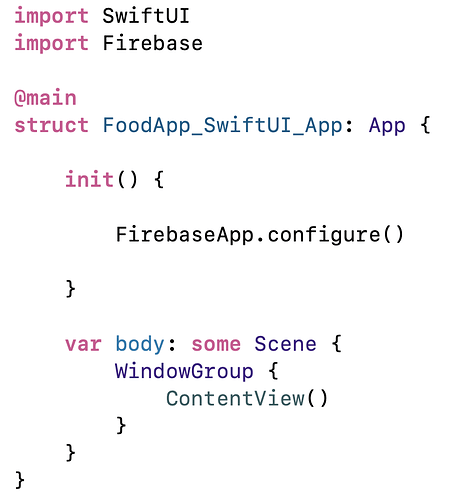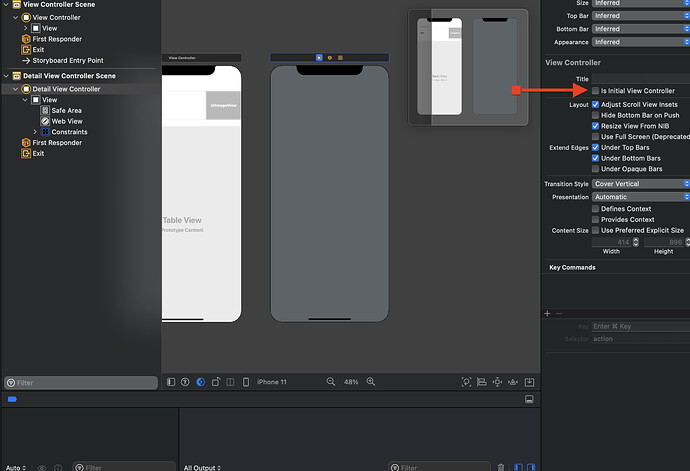So, I have an app I’m building. And I got a working-ish authentication flow. Then I started building the homeView with a tableView that shows data from a database.
I want to see my homeView, but I don’t understand how to save my user’s data and pass it to all my views yet. (So that’s one thing to learn)
But my question has to do with what view shows. In SwiftUI, I could choose which view was the first one by which view I instantiated in the WindowGroup of the app.
For example, change ContentView() to a different view.
Is there a way to do something similar in UIKit?
I would love to be able to just pass in default values for the data I would get through authentication and keep working on a functional HomeView. But I can’t figure out how to skip the authentication flow without basically re-writing the whole app.