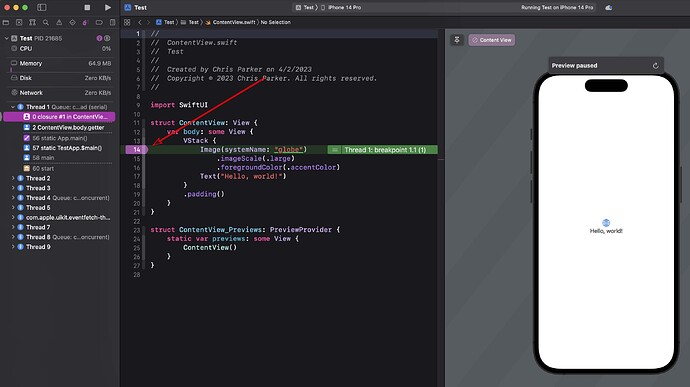I’m working in Lesson 7, trying to get my button to work as in the lesson, but in my simulator gets a blank white screen. My code, on line 53 has right squiggly bracket a green line with a message that says, “Thread 1: breakpoint 1.1 (1).”
I have NO idea what this means!
Anyone know anything about this?
Thanks!
Lesson 7 of what module?
Can you please paste your code below and specify which like has the issue
Paste your code in as text, rather than providing a screenshot.
To format the code nicely, place 3 back-ticks ``` on the line above your code and 3 back-ticks ``` on the line below your code. The 3 back-ticks must be the ONLY characters on the line. The back-tick character is located on the same keyboard key as the tilde character ~ (which is located below the Esc key). You can also highlight an entire code block and click the </> button on the toolbar to wrap the block for you.
This also makes it easier for anyone assisting as they can copy the code and carry out some testing.
It’s likely that you have accidentally set a breakpoint in your code. Do you have an indicator on the left where the line numbers are that looks like this? (The color of the breakpoint indicator may be different in your case).
If so then to remove the breakpoint simply right click and select Delete Breakpoint OR click on it and drag it to the right till you see the cursor show a circle with an X in it then release the mouse button. If you are using a trackpad then there are gestures that will achieve what you would normally do if you are using a mouse.
Breakpoints are set in your code to assist with debugging which is something that you will need to learn at some point.
Ugh! Tried editing the original post, but it said it was too many days ago to edit, then I accidentally deleted it!
@Chris_Parker - I do have a line that looks like that, but when I delete the breakpoint, nothing changes. The only thing on that line is the right squiggly bracket. I will share a screenshot if you like.
@mikaelacaron - I am in " SwiftUI Buttons and Properties - Lesson 7 (2023 / Xcode 14 / SwiftUI)" on Youtube.
Here is the code:
import SwiftUI
struct ContentView:
View {
var body: some View {
ZStack {
Image("background-wood-grain")
VStack {
Spacer ()
Image("logo")
Spacer ()
HStack {
Spacer ()
Image("card2")
Spacer ()
Image("card3")
Spacer ()
}
Spacer ()
Button("Deal") {
print("Deal cards")
}.foregroundColor(.white)
Spacer ()
HStack {
Spacer ()
VStack {
Text("Player")
.font(.headline)
.padding(.bottom, 10.0)
Text("0")
.font(.largeTitle)
}
Spacer ()
VStack {
Text("CPU")
.font(.headline)
.padding(.bottom, 10.0)
Text("0")
.font(.largeTitle)
}
Spacer ()
} <--- HERE IS WHERE I AM GETTING THE MESSAGE
.foregroundColor(Color.white)
Spacer ()
}
}
}
struct ContentView_Previews: PreviewProvider {
static var previews: some View {
ContentView()
}
}
}
Your Preview struct is inside your ContentView struct. It should be below it. Check all the curly braces and make sure that you have matching pairs in the right places.
As for the code inside the ContentView struct, it looks fine to me. Maybe clean the project build folder. You can do that quickly using the keyboard combination Shift + Command + K
Thanks! It appears to have worked. Now, back to the learning!