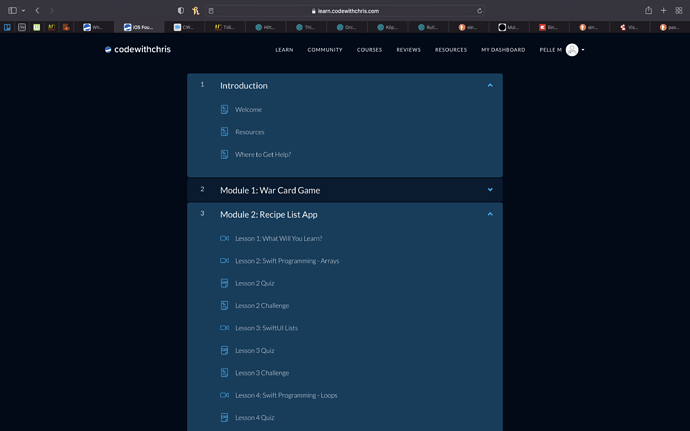How can i find courses that are specific to previous Juniors
The course names have not changed, rather the grouping has changed.
Which course are you trying to locate?
What happend? I don´t see my progress any mory and I can´t click the lessons on this view. I am logged in.
I really don’t understand the decision to COMPLETELY redesign the structure of the courses. I familiarised myself with the flow and in the middle of the learning curve I need to rethink how to take this course to get the results I expect.
I didn’t see any notification that this is going to change, otherwise I would prepare myself for that.
Hey guys, I apologize. I should’ve done a better job with communicating the change before it took place.
The motivation to group the courses by category rather than skill level came from several things we noticed…
- we realized that as we added new content it was always just going into the Medium skill bucket…
- we wanted to collect our all content from all our other platforms and put it in one place so students have 1 place to go to access all of our training so it made more sense to organize by topic and lastly
- people were getting confused/overwhelmed about where to start when they first joined so we’re introducing “Programs”. Starting with “Learn iOS in 90 days” which is like a learning path through the content in the catalogue. So the idea is if someone new joins they can just choose a “Program” (in the future we’ll have programs with different goals), and the program will take them on a path of which training to take in a specific order. On the other hand, if someone comes into CWC+ and they know exactly what they want, then can go to the appropriate topic category and find the course there (rather than visually scanning through all the courses in a “Medium” skill category)
I think this is the right direction long term but I totally agree with you that I mishandled the communication aspect of this!
@Loykast If there’s a specific order you had in your head, please reach out to me (chris@codewithchris.com) and I’ll help you find that order within the new categories. That goes for anyone who is confused about the new organization!
@kallarmannen I believe you’re in the course overview page which doesn’t have access to “inside” the course. This is a Thinkific thing and I find it confusing as well! I’ll have to find a way to remove the confusion. Click on “My Dashboard” at the top, go to the Foundations course, then click “Start Course” and you should get “inside”.
@Ibrahim9999 The specific courses that were in the previous “Junior” category were:
https://learn.codewithchris.com/courses/take/foundations/
https://learn.codewithchris.com/courses/take/design
https://learn.codewithchris.com/courses/take/databases
Again, I apologize for the way I mishandled the transition and I’m here to help you find anything you need! Sorry for the confusion again.
Thanks,
Chris
Ok. Thanks!
My plan was to follow the foundations, design, databases path so I keep those link. But how does the "Learn iOs in 90 days relate to these three?
Hey Kallarmannen,
I don’t think it applies to you unless you have trouble taking action on the Foundations course.
The “Learn iOS in 90 Days” is just a learning path that maps out a lesson plan for the Foundations course.
This is for new joiners who feel overwhelmed and they don’t know where to start!
Foundations SwifUI → Design SwiftUI → Database SwiftUI is the recommended long term path