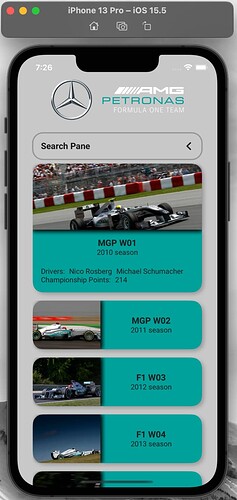It’s done!
Completed the diamond stage 
Thanks to @joash for pointing me into the right direction to pass the data to subviews
Summary:
- App was prototyped in Figma
- Colors were selected by brand colors from the AMG Petronas F1 team
- Dark mode/ light mode
- All data is retrieved from a JSON file
- Custom fonts in use
- Custom shapes in use
- Custom colors in use
- Cards expand when tapping on them; only one card can be in expanded view; all others are automatically collapsed
- First card on app launch is automatically expanded
- Height of expanded card varies, based on the amount of data shown
- Search pane, opens up with animation.
- Filter can be set to championship points per season and if the team championship was won.
- Filters can be combined.
- When the search pane is collapsed, filters will be reset automatically.
- Slider max value is computed, this is not a hard coded number
(As the video is from the simulator, the shape of the iPhone is not shown, so here a two pictures in dark/light mode)
Github of project: