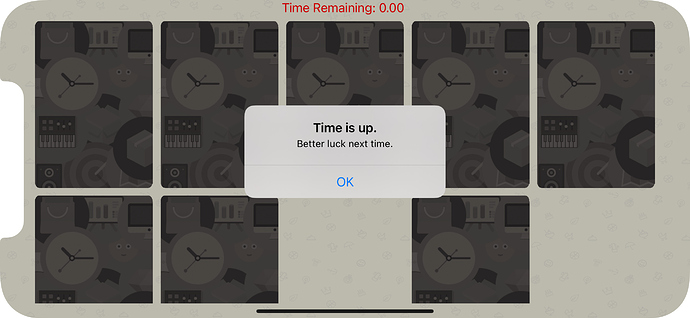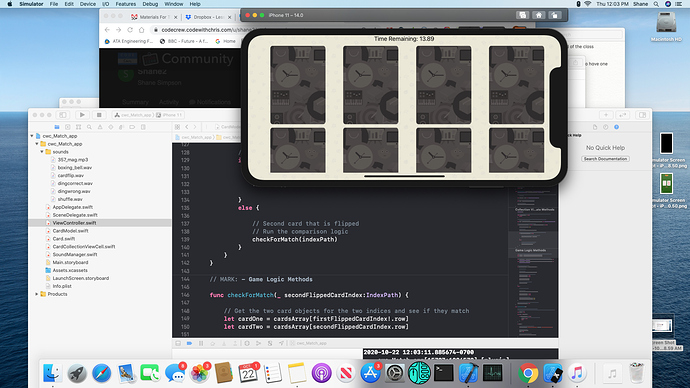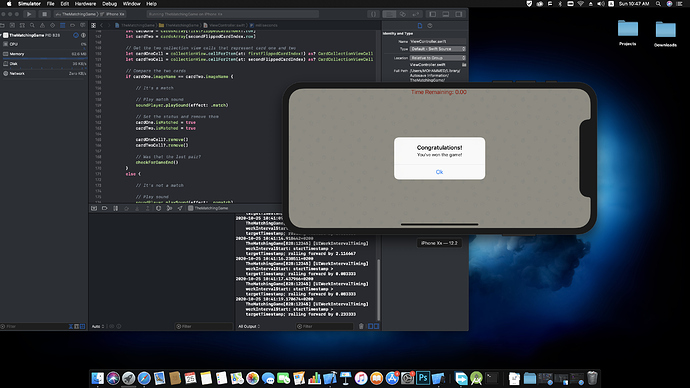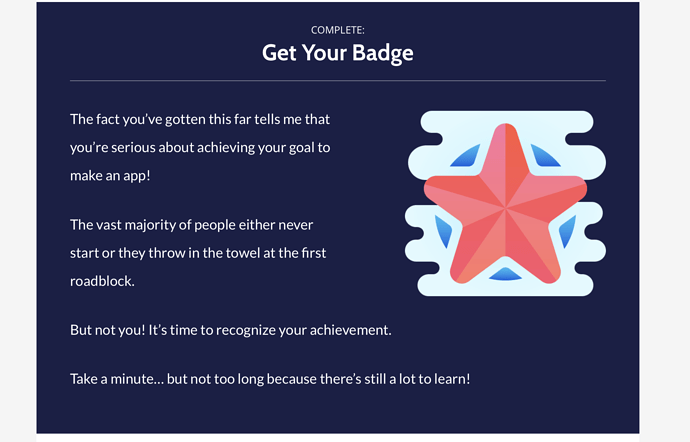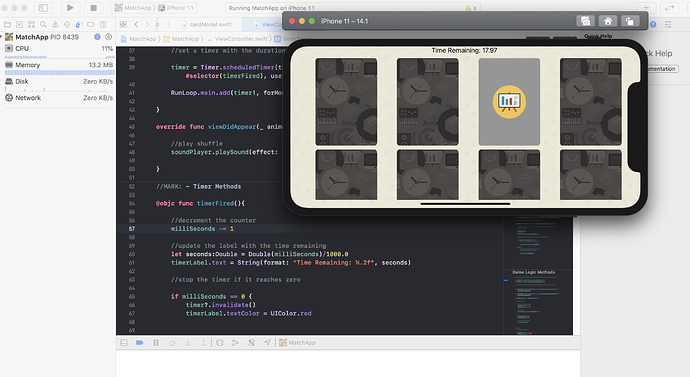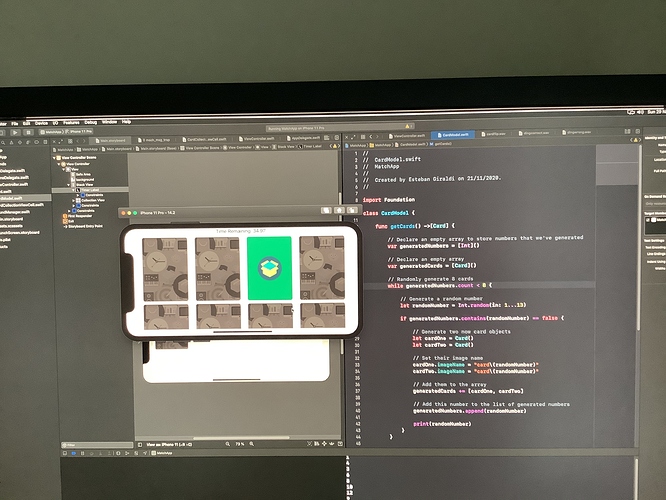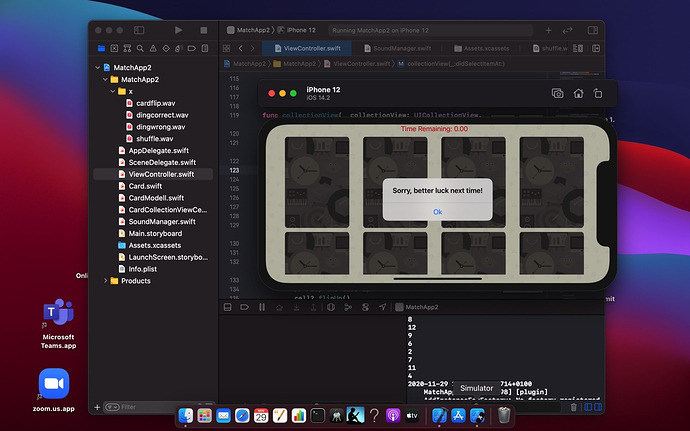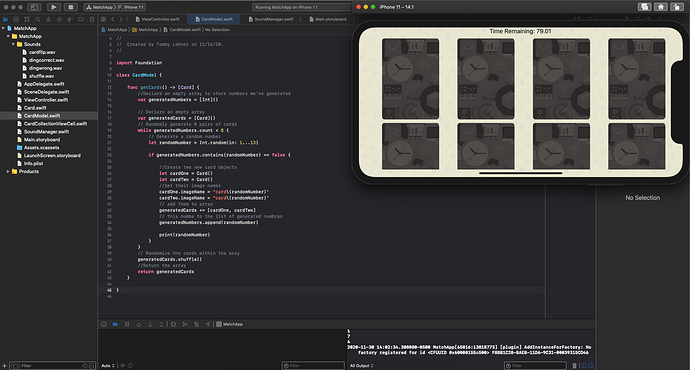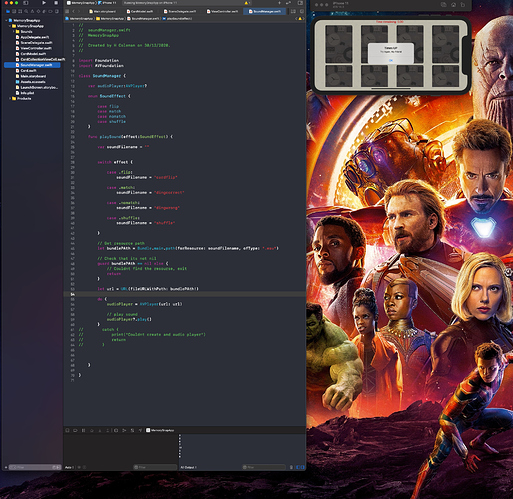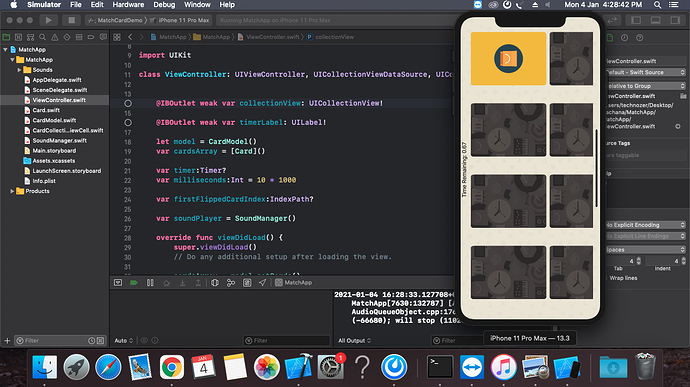Congratulations! Keep up the great work! First badge awarded. 
Well done, Shane! Your hard work paid off. Keep on going! Pleased to award your first badge to you. 
Well done! Congratulations! So happy to award to you your well-deserved badge. Keep on going!
HI, Teejay! We actually need you to post the screenshot of the app that you made so we can award to you your badge. Thanks for dropping by! 
Well done Esteban.
Badge awarded.
For future reference, when you post images of your code, use the built in screenshot app rather than take a photograph. Photographs of code are sometimes unclear and very hard to view.
With the Mac ScreenShot App, you can capture the entire window, the entire screen or a section of the screen.
If you just want a small section, press Shift + Command + 4 which will change your mouse pointer into a set of crosshairs. Click and drag diagonally across the screen to capture the section you want. When you let go of the mouse button, the image will be saved to your Desktop and will be named something like “Screen Shot YYYY-MM-DD at HH.MM.SS am/pm”.
Other options are available by pressing Shift + Command + 5 and an options bar will appear near the bottom of the screen.
I’ll have to go back through this tutorial and really hone in on learning the fundamentals but it certainly felt good to create a working project!
So proud of you, David! Congrats for a job well done. Keep on going! 
Mission accomplished indeed, Nina! You now have two badges. Awesome! Keep on going!
Awesome, Tom! Hope you had fun doing this! Onto the next challenge! Badge awarded. 
My good Lord, I did it! Day 29!
I lost count of the number of times I wanted to give up or the moments I caught myself staring into the screen and trying to control my inner Hulk Smash ha!
Never give up :o)
You did it, Henry! What a way to start the New Year! Just a proof of what one can reap from perseverance. Congratulations! We’re so proud of you. Keep on going! 
Awesome accomplishment! Proud of you! It all paid off. Keep on going! And enjoy your new badge!